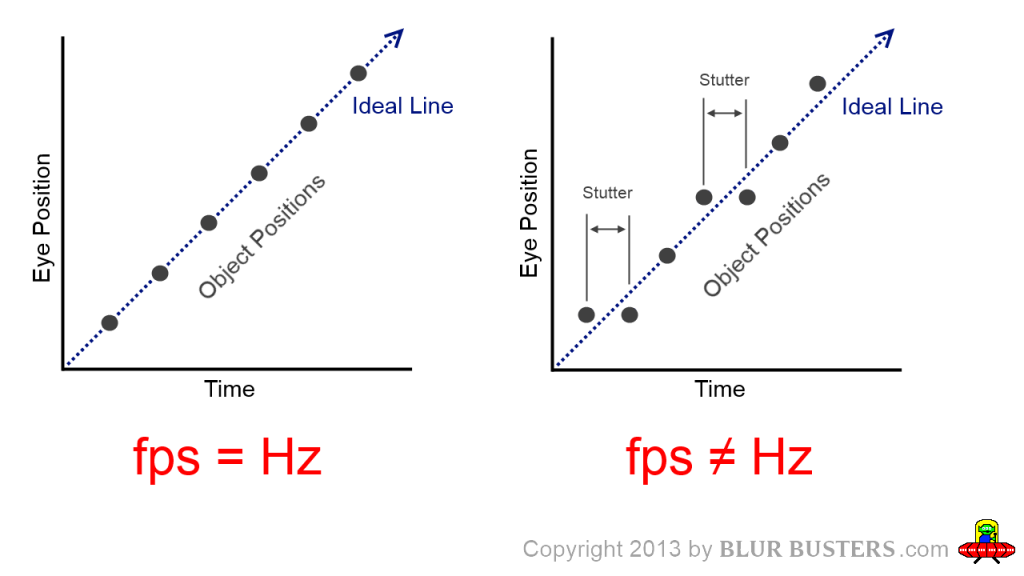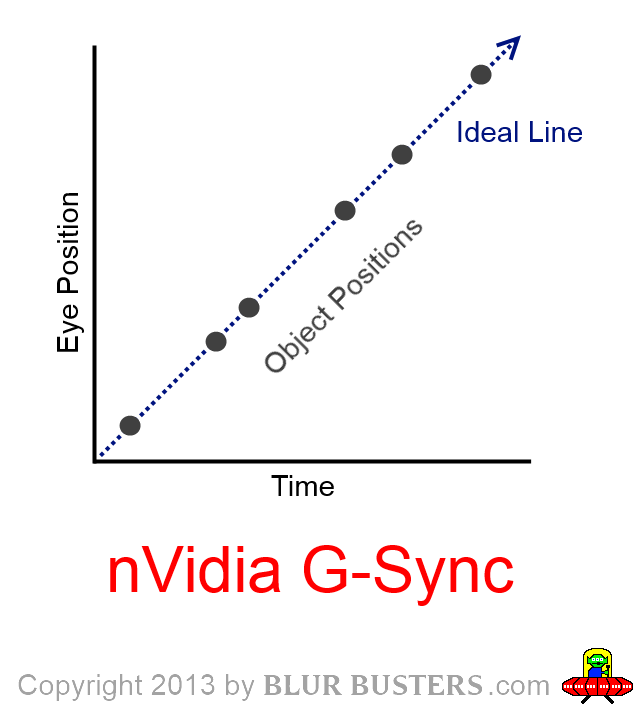People are very surprised that you can have a fluctuating framerate without seeing any erratic stutters. But, surprisingly, it is possible on a variable-refresh-rate display such as NVIDIA G-SYNC! These diagrams explain why NVIDIA G-SYNC eliminates stutters, from the human vision perspective, when tracking eyes on moving objects on a monitor:
Without G-SYNC:
With G-GSYNC:
As your eyes track a moving object at a constant speed, the positions of moving on-screen objects are now exactly where they are supposed to be, when using nVidia G-SYNC at any frame rate fluctuating within G-SYNC’s range (e.g. 30fps to 144fps). You do not see erratic stutters with variable frame rate motion on a variable refresh rate monitor.
There is, however, a very minor side effect: Variable motion blur.
– As framerates go down, your eyes perceive more motion blur.
– As framerates go up, your eyes perceive less motion blur.
This effect is self-explanatory in the animations at www.testufo.com where lower framerates looks more blurry (on LCD) than higher smooth framerates. For very low framerates, there is edge flicker (strobing effect) but will no longer stutter erratically.