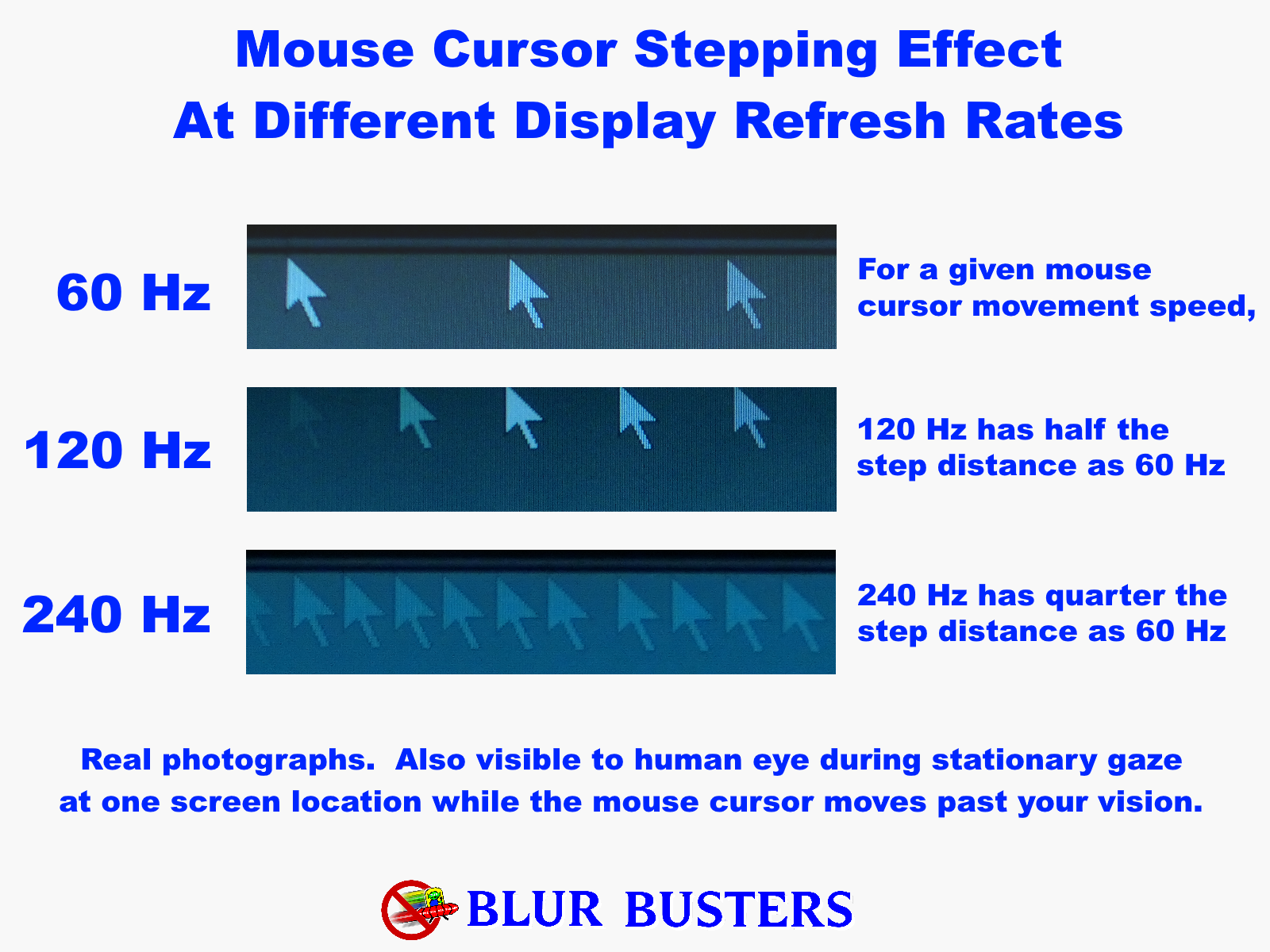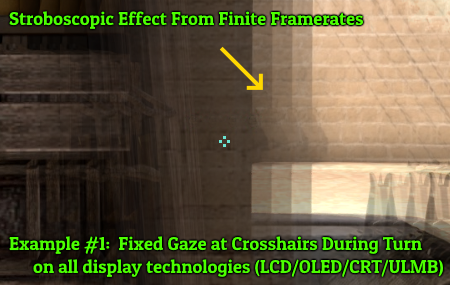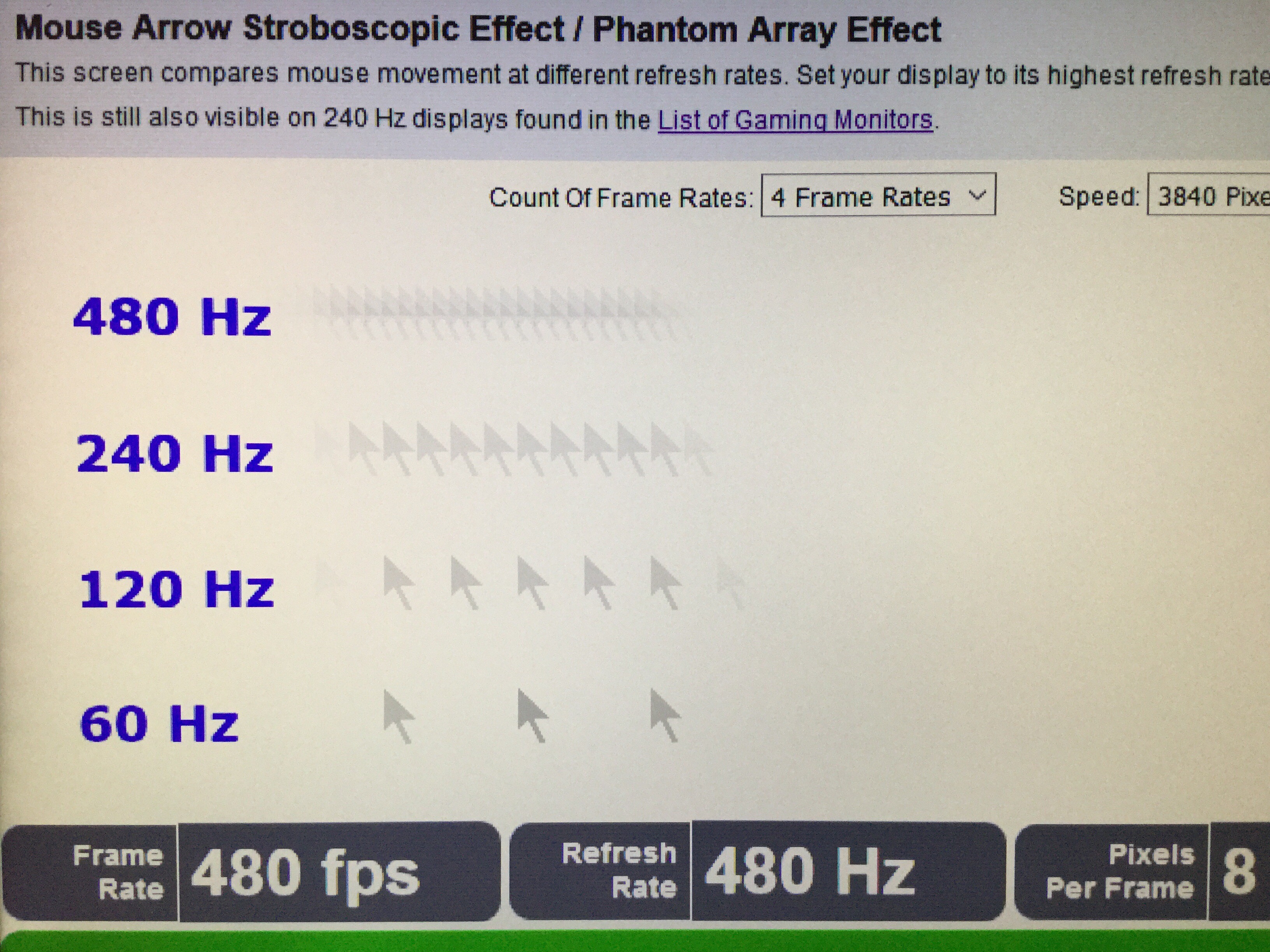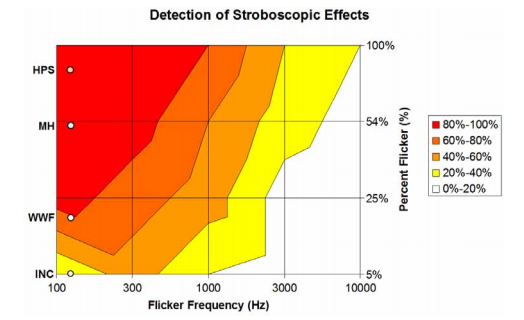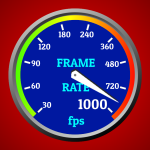Diagram: Visual artifacts of turning left/right in a first-person shooter game such as Counter Strike: GO.
The Familiar Mouse Arrow Stepping Effect
Many of us has done it: Swirling the mouse cursor in circles while waiting for a slow computer. And noticed the mouse arrow stroboscopic effect (“phantom array”, “mouse droppings” etc). Those with high-Hz gaming monitors also notice that it improves at higher refresh rates.
This is a very close cousin of the Wagon-Wheel Effect. See for yourself using TestUFO Mouse Arrow Demo. What many don’t know is that this effect often is also very common in video game motion too as well.
Displays Behave Differently For Stationary-Gaze vs Tracking-Gaze
An excellent new varying-speed TestUFO optical illusion very clearly shows how displays often look very different between stationary-gaze versus tracking eyes. Firstly, look at the stationary UFO, and then secondly, look at the moving UFO.
This Effect Happens In Video Games Too!
Not everybody is sensitive to in-game stroboscopic stepping artifacts… Different people have different priorities when it comes to displays. Different people are sensitive to different display limitations. Perhaps you are more sensitive to flicker than tearing. Or more sensitive to color than brightness. Tearing versus stutter. Latency versus motion blur.
…However some of us are extremely sensitive to this artifact! A graphics artist or home theater enthusiast may have a strong preference to excellent color quality. However, other of those of us have a strong preference to superior motion quality with less display motion blur and stroboscopic effects.
Now, we present some real world examples, staring at the crosshairs in a first-person shooter game such as Counter Strike: GO, a very popular competitive video game in esports:
1. Stationary Gaze At Crosshairs
- Many FPS players simply stationary gaze at crosshairs while turning;
- Everything remains very sharp and crystal clear;
- However, imagery scrolls past in a very step-step manner, especially fast turns at low frame rates;
2. Eye-Tracking Gaze On Scrolling Scenery On Most Displays
- Tracking eyes on background will show motion blur from display persistence;
- Motion blur generally halves at double the frame rate (up to display refresh rate);
- Stationary HUD elements (crosshairs, scores, etc) will also have motion blur.
3. Eye-Tracking Gaze On Scrolling Scenery On Strobed Displays
- Motion blur disappears on strobed/impulsed displays including CRT or LightBoost/ULMB;
- Stationary HUD elements (crosshairs, scores, etc) will have a stepping effect;
- Lack of motion blur amplifies visibility of microstuttering (mouse, VSYNC OFF) unless fixed;
- Strobed displays can add flicker that some people may have an extreme sensitivity to;
Whac-A-Mole Effect On Motion Artifacts: Pick-Your-Poison
Most of us don’t mind one artifact or another. Perhaps 90% or 99% of us don’t mind nor care. Unfortunately, as it so often happens, some of us actually get discomfort, nausea or headaches from motion blur. Or from stroboscopics. Or from both. This can result in being unable to play some games.
Or we simply are motion equivalents of videophiles — who are extremely distracted by a specific image artifact — such as tearing, or stutter, or display motion blur, including from low refresh rates.
Or we’re simply picky, much like we prefer to see better colors. It just simply feels like an upgrade, several of us love to upgrade 144 Hz to 240 Hz and witness the improvements ourselves.
Debates occur in the gaming community about what’s important and what’s not. Different people are very sensitive to different artifacts. How do we fix all display motion artifacts simultaneously?
Solution #1: Adding Intentional Motion Blur To Moving Images
Fixing the stroboscopic effect can be achieved by adding extra motion blur. This is both good and bad, depending on your personal preference.
- Pro: GPU motion blur effect is built-in some video games;
- Pro: It makes the stroboscopic effect disappear for moving scenery;
- Pro: Some people prefer seeing more motion blur instead of other artifacts.
- Con: Creates extra motion blur above-and-beyond natural human vision blurring;
- Con: Does not affect stationary objects (HUD objects) unless eye-tracking compensated;
- Con: Fails “reality test”, more difficult for virtual reality headsets to mimic a Holodeck;
- Con: Sensitive readers report extra headaches/nausea from seeing extra motion blur.
Film makers can easily do this intentionally by using a longer camera shutter. However, video game developers also do this by using GPU programming to add artificial motion blur in games.
Solution #2: Higher Frame Rate & Refresh Rate
Alternatively, one can use a higher frame rate. A bonus is doubling frame rate also halves motion blur on a sample-and-hold display, excluding other blur factors (e.g. pixel response or camera shutter speed). In addition, doubling frame rate also halves stroboscopic stepping distance for a specific physical motion speed.
This is provided you have enough refresh rate room (e.g. 120 Hz or 240 Hz) to increase frame rate with full benefits. If you only have a 60 Hz gaming monitor, you can upgrade your GPU and upgrade to a 240 Hz monitor.
- Pro: Reduce all stroboscopics, for both fixed-gaze and tracking-gaze situations;
- Pro: Has additional benefits including reduced display motion blur on sample-and-hold displays;
- Pro: Brings a display closer to natural real-life analog motion;
- Pro: Brings us closer to the Holy Grail display. Flickerless, impulseless, blurless sample-and-hold;
- Con: Very expensive. Requires GPU upgrades and monitor upgrades;
- Con: Some games will need help with various frame rate amplification technologies;
- Con: 240 Hz is only a partial fix. We are still far from retina refresh rates (>1000Hz).
As seen in the below image during our tests on an experimental 480 Hz monitor, even 480 fps at 480 Hz is unable to fully eliminate all stroboscopic effects:
While not everyone of us is sensitive to these limitations, some of us are. There are those who see the effects instantly in all games we play. This becomes increasingly important, as displays become bigger & the virtual reality market continues to expand.
Many are happy with a compromise. But why do these trade-offs exist in the first place?
Solution #3: Eye-Tracking Compensated GPU Motion Blurring
Using eye-tracking sensors can enable smart GPU blurring only to objects not in sync with eye gaze (stationary or moving). This excellent band-aid may partially reduce retina refresh rate requirements.
In other words, quickly applying a dynamic GPU blur effect that is the difference between eye motion vector and on-screen object motion vector.
Even when done predictively, this is not perfect; It can still creates AR-style “blur lag artifacts” due to latency of eye tracker sensor and rendering overheads, lagging behind physical eyeball position. Lagging between physical and virtual is a big reason why 16,000 Hertz was used for an NVIDIA AR experiment.
Thus, retina refresh rates ends up being required anyway for Holodeck perfection. Avoiding eye-tracking compensation and keeping vision 100% virtual enables a bigger latency safety margin. This bigger sensor-to-photons latency safety margin (i.e. ~10ms for VR instead of <1ms for AR) permits room for other processing overheads such as frame rate amplification technologies.
Known Flaw Of Humankind Invention of “Frame Rate” and “Refresh Rate”

YouTube video of a praxinoscope
Since the 19th century, the humankind invention of using a series of stationary images to simulate moving images has been amazing ever since the first zoetropes and praxinoscopes.
Real life has no frame rate. Introducing a finite frame rate creates side effects such as motion blur and stroboscopic effects. These effects are amplified with bigger displays, retina-resolution displays and/or virtual reality, thanks to the Vicious Cycle Effect.
It is not possible to simultaneously fix display motion blur and also fix the stroboscopic effect at current commercially-achievable refresh rates. Many researchers, including NVIDIA scientists, now confirm retina refresh rates are well beyond 1000 Hz.
Long Curve Of Diminishing Returns Far Beyond 1000 Hz
Small incremental improvements (144 -> 165 Hz and 240 -> 300 Hz laptops) and pixel response limitations makes it hard to see human-visible improvements. Effective GtG pixel response needs to be a tiny fraction of a single refresh cycle, to prevent it from being a major bottleneck in the refresh rate race.
Also, to see major improvements, it is necessary to geometrically increase refresh rates (and frame rates) such as jumping 240 Hz -> 480 Hz -> 960 Hz. This is difficult technologically, but provides more clearly human-visible improvements.
Doubling the resolution can (up to) double the visibility of a refresh rate limitation, in many cases. This is why 60 Hz feels far more limiting for 4K than it was for 720p. Higher resolutions demands higher frame rates and refresh rates, due to the bigger difference in clarity between stationary images and moving images.
Also Bottleneck To Solve For Virtual Reality Ergonomic Comfort

The clearer VR motion becomes, the more visible the stroboscopic effects become! Low persistence VR is a breakthrough & lesser evil than display motion blur. However, there are many individuals that get headaches or discomfort from both blurring & stroboscopics, severely limiting VR play length for these individuals.
Modern VR is increasingly comfortable, but real life does not flicker. Conversely, strobe-based VR, at current refresh rates, is unable to fully mimic real-life analog motion with full Holodeck comfort for many stroboscopic-sensitive individuals, even for “Comfortable” rated content.
Progress To Retina Refresh Rate Will Be Long Progress In Humankind
- The Amazing Journey To Future 1000 Hz Displays
- UltraHFR: Real-Time 240fps, 480fps and 1000fps
- Frame Rate Amplification Technologies
Earlier, 4K televisions used to cost a huge fortune. Today, 4K televisions are affordable, and retina resolution smartphones are now common.
Earlier, 3D accelerators used to cost a huge fortune. Today, even a low-end smartphone or smartwatch has more 3D computing power than a 3Dfx Voodoo or original GeForce256 graphics card.
Likewise, retina refresh rates will eventually become an inexpensive technology later this century. In parallel, GPUs will also support this progress by having built-in frame rate amplification technologies.
We welcome the continued refresh rate race to future retina refresh rates.