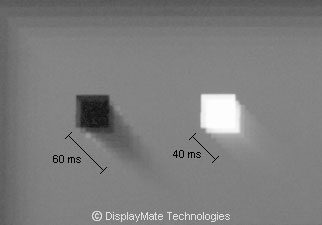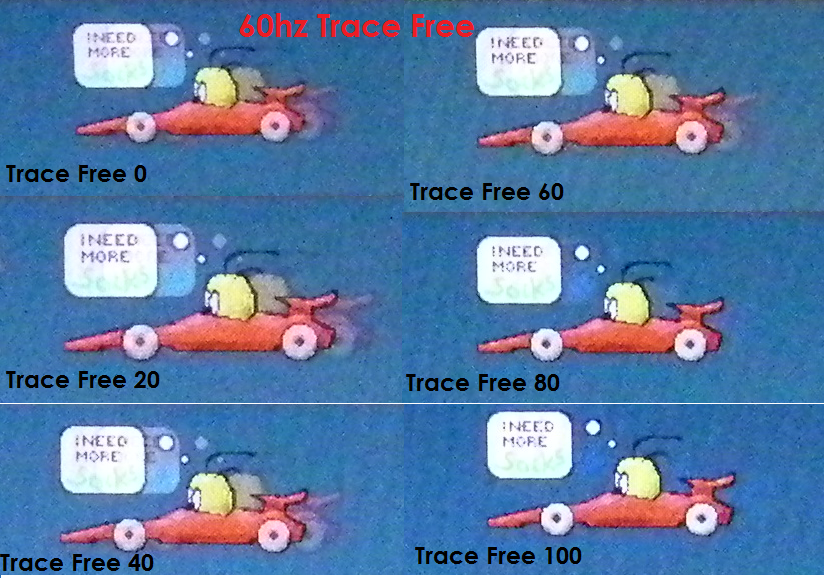ARCHIVES: This is an older 2012 FAQ
This is an old Blur Busters article from the days before LightBoost. More recent content include LightBoost HOWTO, LightBoost FAQ, Samsung Zero Motion Blur HOWTO, Scanning Backlight FAQ, and Electronics Hacking: Creating a Strobe Backlight.
Good discussion in Blur Busters Forum Area 51: Display Science, Research & Engineering.
Q: Is it scientifically possible to make LCD have less motion blur than CRT?
The short answer: Yes, it recently became possible.
(Update: It’s actually beginning to be done with LightBoost monitors! This FAQ was written before the LightBoost was discovered en-masse to reduce motion blur)The long answer: CRT displays have long been known to have no visible motion blur. A scanning backlight can also be designed to simulate CRT scanning as closely as possible. In order for this to be possible on LCD displays using a high-performance scanning backlight that’s compatible with computers and games (because motion interpolation creates an input lag problem for computers and games), three main pre-requisites are necessary:
1. Pixel response complete by the end of the frame refresh cycle.
2. Very short strobes of backlight. Dark at least 90% of the time.
3. Very bright backlight (150 W/sqft) to compensate for very short strobes.Pixel response complete by the end of the frame refresh cycle.
Even if pixel response is only 2 milliseconds out of a refresh cycle (e.g. 1/60 second, which is about 16.67ms), there is still residual ghosting that often leaks over several refresh cycles. When this happens, pixel persistence is still a limiting factor for motion blur. For older LCD displays, this was not possible:
(Credit: DisplayMate Multimedia with Motion Bitmaps Edition)Fortunately, some new LCD panels have finally become fast enough to eliminate noticeable ghost trails within one refresh cycle (about 16.67 milliseonds at 60 Hz).
(Credit: NCX’s review of Asus VG236H monitor)The emergence of 3D 120 Hz means that LCD panel manufacturers have an incentive to make them refresh more quickly, to allow alternate-frame active shutter glasses operation. LCD display makers have been working hard to clean up as much traces of pixel response (ghosting) as possible before the next refresh.
Active shutter 3D glasses on LCD monitors briefly close both shutters (blocks both eyes) during the first few milliseconds of a refresh, when refreshing the screen between eyes. This is to hide as much LCD pixel persistence as possible from being seen. Manufacturers have incentive to make LCD displays to refresh individual frames faster with less visible pixel persistence, in order to re-open a shutter (for one eye) in the shutter glasses sooner.
This has helped the majority of pixel persistence to become less than one frame of refresh. As a result, minor ghosting on such new LCD panels no longer leaks noticeably into the next refresh cycle. Thus, 3D-compatible panels are excellent candidates for scanning backlight design. The scanning backlight can be strobed during a ghost-free moment during the LCD refresh, once per refresh. As a result, pixel response is no longer the absolute barrier for motion blur reduction. (The next FAQ question explains this topic in greater detail.)
Very short strobes of backlight. Dark at least 90% of the time.
One very short strobe is needed for each point in the display per refresh, similar to phosphor decay in a CRT display as seen in this high-speed video of CRT scanning. Different CRT displays have different phosphor decay times. Common CRT computer monitors typically have approximately 1 to 2ms of phosphor decay. While phosphor illumination is near-instant, the phosphor brightness fades more gradually over the subsequent 1 to 2 millisecond time period.As seen in this high-speed video of CRT scanning, about one-tenth of a CRT display is brightly illuminated at one time during a 1/60th second refresh. In order to do the same with an LCD display, a scanning backlight needs to brightly illuminate only one-tenth (or less) of the display at a time, which means backlight flashes lasting similar to the length of phosphor decay. That is between 1 to 2 milliseconds out of a 16.67ms refresh cycle, about 10% of a refresh cycle.
As a result, this requires a high-performance scanning backlight to be dark at least 90% of the time, in order to match the motion quality of a sharpness of a consumer CRT computer monitor. The shorter the illumination is, the better the motion quality is (Science & References).
Backlight diffusion also must be well-controlled, to prevent much leakage of light from on-segments of backlight, leaking to the off-segments of backlight. A different solution to reduce or eliminate backlight diffusion from being a limiting factor to motion blur elimination, is to use a more rapid scanning backlight pass per refresh, or to use full-panel backlight strobes. Full backlight strobes are also more practical on newer LCD panels that do individual refreshes more rapidly. The important motion-blur elimination factor is that each point in the display is flashed as briefly as feasible, only one strobe per refresh.
Very bright backlight to compensate for very short strobes.
Very short strobes will normally result in a darker image. The backlight needs to be very bright (to match phosphor brightness, you need 150 watts of high-efficiency LED per square foot, which is more than 10 times brighter than a normal backlight) to compensate for the very short strobes. As observed in the high-speed video of CRT scanning next to an LCD display, phosphors on CRT illuminate extremely brightly for a very short time period — at least 10 times brighter than a typical LCD backlight. To allow backlights to achieve the same impulses at the same brightness, a minimum of 150 watts of LED per square foot is required.Existing HDTV’s that use scanning backlights, do not have a backlight 10 times brighter than normal. These scanning backlights do not have short strobe cycles, so they do not reduce motion blur as much as a CRT display. In addition, these displays often have a dimmer image when the scanning backlight mode is enabled. Several models also combine motion interpolation, which is unsuitable for computer and gaming use due to input lag. Finally, the extreme amount of extra brightness can be extremely expensive to engineer into a backlight.
Fortunately, the prices of LEDs have fallen dramatically. LEDs are well suited for scanning backlights due to their fast switching speed and brightness. LEDs are now available at costs less than 25 cents per watt at factory cost, and prices are continuing to fall. LEDs is also now available in mass-manufactured ribbon format, which may lead to cheap assembly and manufacture of ultra-bright backlights. It is now becoming increasingly possible to engineer an overkill of a backlight necessary for CRT-quality perfect motion on an LCD display, without a drastic increase in the cost of the display. For example, a 240-watt LED backlight for a 23″ computer monitor (about 150 watts per square foot!).
All three major pre-requisites have now been largely solved for high-performance scanning backlights. This means it is now possible for LCD panels to have the same perfectly fluid motion that CRT displays have. The next move is to put the technology pieces together!
Q: Does nVidia 3D LightBoost reduce motion blur?
Yes, it does. LightBoost is a strobed backlight. Also covered in this AnandTech article and other media coverage, nVidia 3D LightBoost is used in 3D computer monitors that have recently come onto the market. This is a strobed backlight with a dual purpose: More light when 3D shutter glasses are open (and turned off when 3D shutter glasses are closed); and to also reduce motion blur using fairly short impulses.
The backlight impulses using LightBoost (at the time of this writing) are not nearly as short enough to have less motion blur than CRT. However, future LightBoost implementations can achieve this, by cramming an extremely bright 250-watt LED backlight into a 23″ monitor. In this case, such a monitor will finally have less motion blur than a CRT. It is a full-strobe-only backlight, rather than a sequential scanning backlight. However, at 120Hz, a full strobe does not noticeably flicker to most people.
Several ASUS, BENQ and Samsung 120 Hz LCD monitors can now be configured to a zero motion blur mode by force-enabling its LightBoost to work in 2D mode:
Lightboost HOWTO and Samsung HOWTO.Q: What is Samsung CMR 960 or Sony Motionflow XR 960?
The numbers represents a standard motion clarity equivalence to a “X fps @ X Hz” display. The proprietary names/trademarks, attached to these standard numbers, are used by some existing HDTV’s with scanning backlights instead of quoting “Hz”, and are sometimes viewed as marketing exaggerations by some reviewers. Measurements often show that they do not reflect real-world benchmarks (e.g. contrast ratio claims versus actual measurement).
However, there’s a honest actual scientific basis behind these numbers (see Science & References). These motion equivalence factors are more honest in describing motion blur reduction (under certain conditions) than using “Hz” terminology. Science has shown that motion blur reduction is directly proportional to the length of impulses. Many scientific tests have shown that halving the length of strobe impulses per refresh, halve eye-tracking-based motion blur. Therefore, the shorter the strobe per refresh, and the longer the black period between refresh, the more motion blur reduction occurs. Motion equivalence factors are, in theory, directly comparable to each other on different displays, provided certain assumptions are followed.
The formula is very simple:
motion equivalence factor = 1 / length of strobe
The honesty of the formula, relative to actual measured science, assumes the following:
- One impulse per display point (pixel) per refresh, similar to CRT.
Actual number of backlight strobe impulses can sometimes be more than one per refresh on certain types of scanning backlights. Backlight diffusion between adjacent scanning backlight rows, can also lead to multiple impulses for a given pixel reaching the human retinas. This reduces measurable motion resolution, because multiple impulses are equivalent to repeated frames. - Full frame-rate material (e.g. 60fps @ 60Hz, or 240fps @ 240Hz)
No repeated frames in the material, because repeated frames leads to increased perceived motion blur caused by eye-tracking. Thus, scanning backlights reduces motion blur during 60fps video games and sports broadcasts (e.g. hockey, football, NASCAR, red bull air races) far more than film-based material (e.g. 24fps non-interpolated). For video games, the graphics must be fast enough to do full frame rate (e.g. 60fps not 30fps). - Source material is not the limiting factor in motion blur
Video taken with a slow shutter speed, often have built-in motion blur. Overcompressed video also have built-in motion blur, too. To ensure these are not limiting factors, the camera shutter speed must be faster at the source, than the length of the impulse at the destination display, and the video should not contain visible compression-related motion blur. For video games, artifical GPU motion blur effects should be disabled.
How this applies to Samsung/Sony “960” displays: Many displays using a “960” equivalence uses 240Hz refresh, combined with a scanning backlight that’s dark 75% of the time. The LED impulse length is 1/960 of a second, with a period of darkness of 3/960 second between impulses (strobe duty cycle of 1/240 second). This results in 1/(1/960) which produces a motion equivalence factor of 960. The purpose of also doing a high interpolated framerate (240fps) is triple fold: It allows more impulses per second without needing a brighter backlight; it reduces scanning backlight flicker (240 Hz flicker instead of 60 Hz flicker); and it reduces stroboscopic effects. Also, other factors above, affect actual perceived motion blur reduction, such as backlight diffusion between adjacent scanning backlight sections.
How this applies to CRT: It is already well known that 60fps @ 60Hz on a CRT, have much clearer-looking motion than even 240fps @ 240Hz on a LCD. This formula explains why CRT has far less motion blur than LCD — a CRT display has approximately a 1 millisecond phosphor decay. Such a display has motion fluidity that looks equivalent, to human eyes, as “CMR 1000″ or “Motionflow XR 1000″, or a 1000fps@1000Hz display! No wonder CRT motion is so sharp, even at only 60Hz!
- One impulse per display point (pixel) per refresh, similar to CRT.
Q: How do you bypass pixel persistence as a motion blur barrier?
Thanks to tests on new LCD panels, it has now recently become possible to bypass the pixel persistence barrier. In some recently developed LCD displays, the vast majority of pixel persistence is less than a single frame of a refresh. This provides an excellent window of opportunity for a massive motion-blur reduction from a higher-performing scanning backlight.
It is possible to wait for pixels to finish refreshing, and then strobe the backlight after the pixels have largely finished refreshing, but before the next refresh. A single refresh at 60Hz takes about 16.67 milliseconds, and pixel persistence has now become far less than this.
Example LCD Refresh cycle
T+0ms – Refresh begins (unseen in dark)
T+2ms – Most of the refresh is finished (unseen in dark)
T+14ms – Residual ghosting is practically gone (unseen in dark)
T+15ms – Strobe backlight brightly for 0.5 milliseconds (seen by human eye)
T+16.67ms – Next refresh begins (unseen in dark)The human eye sees the 0.5 millisecond strobe portion of a refresh that is visible, instead of the pixel persistence portion of the refresh that is now made invisible by a turned-off backlight. Thus, the human eye no longer sees motion blur caused by pixel persistence limitations, provided the display is able to finish refreshing before the next refresh cycle.
This is further greatly simplified by the recent development of active 3D 120Hz panels, because such panels must refresh the whole panel quickly, and erase pixel persistence more completely, in order to make 3D possible. This is because both shutters in 3D glasses are temporarily closed while waiting for the LCD panel to refresh frames between eyes, so these panels are designed to refresh as quickly as possible so that the 3D glasses shutter reopens for an eye as soon as possible. Such 3D 120Hz panels are excellent candidates for scanning/strobed backlight technologies.
The above is a simplified concept. There are additional variables:
- The LCD refresh pattern (top-to-bottom refresh, and how quickly the first pixel is refreshed versus the last pixel — i.e. the speed of the refresh scan-out)
- Whether the whole backlight is strobed (e.g. LightBoost).
- Whether only a part of backlight is strobed at a time (e.g. scanning backlight).
It is recently found that full-panel stroboscopic backlights are more highly efficient in elimination of motion blur, than traditional sequential scanning backlights.
For LightBoost instructions, see LightBoost HOWTO.
For background information on scanning and strobe backlight technologies, see the Scanning Backlight FAQ.
For scientific information, see the Science & References section.