EDIT 2021: For more recent research, see Area 51: Display Science, Research & Engineering
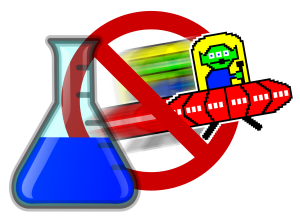
Also see the Scanning Backlight FAQ, LightBoost HOWTO, the high-speed video of LCD versus CRT, and the high-speed video of a LightBoost strobe backlight.
Mainstream Articles
“Display Motion Blur” (Wikipedia)
Information about the causes of motion blur. Although this one is Wikipedia, there are links to several excellent reputable references at the bottom of the article.
“Temporal Rate Conversion” (Microsoft Research)
Information about frame rate conversion, that also explains how eye tracking produces perceived motion blur on a sample-and-hold display, including explanatory diagrams.
“Advanced Technology” (TFTCentral.co.uk)
Information about various scanning backlight technologies, and black frame insertion (BFI), a similar technology.
“What’s a scanning backlight?” (HowStuffWorks.com)
Mainstream explanation about scanning backlights.
“Eizo Turbo 240 White Paper” (eizo.com)
Very good explanation of a strobe backlight from a gaming monitor manufacturer.
Engineering Papers & Academic Papers
“Dynamic-Scanning Backlighting Makes LCD TV Come Alive.”
by Seyno Sluyterman (SIDMembers.org, October 2005)
“LCD motion-blur analysis, perception, and reduction using synchronized backlight flashing”
by Xiao-fen Feng (Sharp Labs. of America Inc., February 2006)
“Correlation between perceived motion blur and MPRT measurement”
by J. Someya (SID’05 Digest, pp. 1018–1021, 2005.)
Covers the relationship between human perceived motion blur versus Motion Picture Response Time (MPRT) of the display. This also accounts for motion blur caused by eye tracking on a sample-and-hold display, a separate factor than pixel transition speed.
“What is needed in LCD panels to achieve CRT-like motion portrayal?”
by A. A. S. Sluyterman (Journal of the SID 14/8, pp. 681-686, 2006.)
This is an older 2006 paper that explains how scanning backlight can help bypass much of an LCD panel’s visible pixel transition speed.
“Frame Rate conversion in the HD Era”
by Oliver Erdler (Stuttgart Technology Center, EuTEC, Sony Germany, 2008)
Page 4 has very useful motion blur diagrams, comparing sample-and-hold versus impulse-driven displays.
“Perceptually-motivated Real-time Temporal Upsampling of 3D Content for High-refresh-rate Displays”
by Piotr Didyk, Elmar Eisemann, Tobias Ritschel, Karol Myszkowski, Hans-Peter Seidel
(EUROGRAPHICS 2010 by guest editors T. Akenine-Möller and M. Zwicker)
Section “3. Perception of Displays” (and Figure 1) explains how LCD pixel response blur can be separate from hold-type (eye-tracking) motion blur.
“Display-induced motion artifacts”
by Johan Bergquist (Display and Optics Research, Nokia-Japan, 2007)
Many excellent graphics and diagrams of motion blur, including impulse-driven and sample-and-hold examples.
“Flicker Fusion”
by Stephen Macknik, Barrow Neurological Institute (Scholarpedia)
Background information that relates to how flicker becomes a continuous image (applies to CRT and to scanning backlights).
“Motion Blur Perception in Various Conditions of Presented Edge”
by Shinji Nakagawa, Toshiya Nakaguchi, Norimichi Tsumura and Yoichi Miyake (Chiba University: Graduate School of Science and Technology, Graduate School of Integration Science, and Research Center for Frontier Medical Engineering)
Scientific method of measuring Motion Picture Response Time, a method of measuring display motion blur.
“Temporal Resolution”
by Michael Kalloniatis and Charles Luu, Webvision (University of Utah)
Background information that relates to human vision behavior and how multiple flicker events, over a short interval, blends together.
“Motion portrayal, eye tracking, and emerging display technology”
by Charles Poynton (1996)
Although this paper is fairly old, it accurately explains eye tracking effects and how it relates to motion blur.
Other Information
There are many sources that show human eyes can indirectly detect visual phenomena running at many hundred Hertz, far beyond a human flicker fusion threshold. This information is included, because knowledge about impulse-driven displays (e.g. CRT’s, scanning backlights) is improved by knowledge about these topics.
Wagon Wheel Effect
– en.wikipedia.org/wiki/Wagon-wheel_effect
– www.michaelbach.de/ot/mot_wagonWheel/index.html
Example: An 8-spoke wagon wheel spinning clockwise 50 times per second under a 400 Hz stroboscope will appear to be stationary. However, if the stroboscope runs at 401 Hz, the wheel will spin slowly counter-clockwise. If the stroboscope runs at 399 Hz, the wheel will spin slowly clockwise.
Phantom Array Effect / Stroboscopic Effect
– opensiuc.lib.siu.edu/cgi/viewcontent.cgi?article=1538&context=tpr (500 Hz detected)
– www.lrc.rpi.edu/programs/solidstate/assist/flicker.asp (300 Hz detected)
– www.lrc.rpi.edu/programs/solidstate/assist/pdf/AR-Flicker.pdf (10,000 Hz detected)
– cormusa.org/uploads/2012_2.10_Bullough_CORM_2012_Stroboscopic_Effects.pdf
– people.ds.cam.ac.uk/ssb22/lighting.html
Synopsis: Humans can indirectly detect a 500 Hz flicker via the “phantom array” effect: A fast moving flickering light source in a dark room, appears as a dotted trail instead of a continuous blur. This can also occur when rapidly moving/rolling eyes in front of flickering lights in a darkened room (e.g. old LED alarm clocks, neon lights, unrectified LED decoration light strings). Flicker all the way up to 10,000 Hz was indirectly detectable in some studies, in certain situations.
Rainbow Artifacts (DLP projectors)
– www.projectorcentral.com/lcd_dlp_update7.htm?page=Rainbow-Artifacts
– www.ausmedia.com.au/DLP_Sensitive.htm
– en.wikipedia.org/wiki/Digital_Light_Processing
Synopsis: Related to the phantom array effect, rainbow artifacts are observed by some people watching images from a single-chip DLP projector, even with 4X or 6X color wheel (240Hz and 360Hz). Fast eye movement causes white objects on black background to have a rainbow-colored blur (red-green-blue trails) instead of a continuous white blur.





